
If you’ve ever wondered when car tuning is required or how to boost your car’s performance, you’re not alone. Car tuning for beginners is a great way to understand your vehicle better and unlock its full potential. Whether it’s improving speed, efficiency, or simply making your car more fun to drive, this guide will cover everything you need to get started.
Before you dive into tuning your car, understanding its roots can give you a whole new perspective. Ever wondered how the world’s most iconic car brands came to be? The Birth of Mercedes takes you on a fascinating journey through the origins of automotive innovation, revealing the legacy that paved the way for modern car performance — making your tuning experience even more meaningful and exciting.
Table of Contents
- What is Car Tuning?
- When is Car Tuning Required?
- Understanding Tuning Stages
- How Car Tuning Works
- What is Car Tuning Software?
- Car Tuning Near Me: Where to Start
- Tips Before You Start Tuning
- Conclusion
What is Car Tuning for Beginners? A Simple Guide to Get Started

Car tuning refers to the process of modifying your vehicle’s engine, exhaust system, or software to improve performance, fuel economy, or overall aesthetic appeal. The goal is to fine-tune various aspects of the car, whether it’s about how car tuning works or the specific tuning stages that can be followed.
Common Goals of Tuning:
- Increased horsepower
- Better fuel efficiency
- Improved throttle response
- Customized handling
Tuning isn’t just for racing enthusiasts. Even beginners can learn car tuning software to enhance their driving experience.
When is Car Tuning Required?
There are several common scenarios where car tuning might be necessary:
- When car tuning is required: After upgrading parts like the exhaust system or turbochargers
- To improve fuel efficiency or performance
- When you want more control over your vehicle’s settings (e.g., ignition timing, boost levels)
- If you’re experiencing underperformance or need to recalibrate after hardware changes
Understanding Tuning Stages

When it comes to car tuning, there are typically different tuning stages that range from simple modifications to more advanced customizations.
Stage 1 Tuning:
- Software-based tuning (ECU remap)
- No hardware upgrades required
- Ideal for everyday driving
Stage 2 Tuning:
- Involves hardware upgrades (e.g., air intake, exhaust system)
- More significant performance boost
Stage 3 and Beyond:
- Major upgrades (e.g., turbochargers, injectors, pistons)
- Designed for racing and high-performance applications
Each stage might require different car tuning software or professional help.
How Car Tuning Works
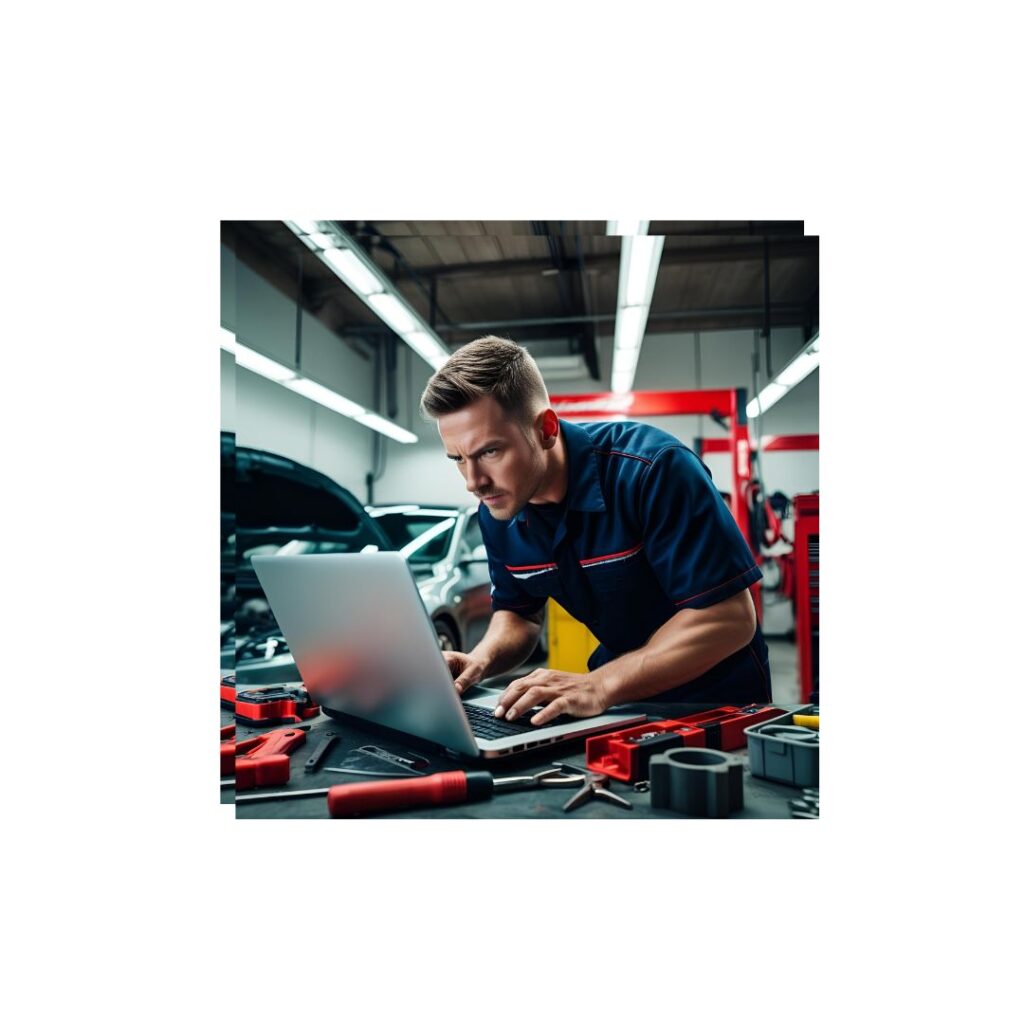
Tuning involves modifying the Engine Control Unit (ECU) of your car to enhance certain aspects of its performance. You can use car tuning software to adjust parameters such as air-fuel ratio, turbo boost levels, and throttle response. This process makes your vehicle more responsive and efficient.
What is Car Tuning Software?

Car tuning software is used to reprogram or remap your vehicle’s ECU. It provides a convenient way for both professionals and beginners to customize the car’s settings. Some popular software programs include:
- ECUFlash for Subaru and Mitsubishi
- HP Tuners for GM, Ford, and Dodge
- Cobb Accessport for various car models
Car Tuning Near Me: Where to Start
If you’re new to tuning and not sure where to begin, simply search “car tuning near me” on Google or in a tuning forum. Many local mechanics or shops specialize in vehicle modifications. Look for businesses with good reviews, a certified technician, and experience in car tuning software.

Tips Before You Start Tuning
- Back up your ECU data before making any changes
- Understand the warranty policy on your vehicle
- Always use trusted car tuning software
- Start small with Stage 1 tuning and work your way up to advanced modifications
Conclusion
Car tuning for beginners can be an exciting and rewarding journey. With the right tools and knowledge, you can significantly improve your car’s performance or customize it to suit your driving style. Whether you choose to start with simple Stage 1 tuning or go all-in with advanced modifications, this guide will help you get started.

 Cart is empty
Cart is empty
Leave A Comment